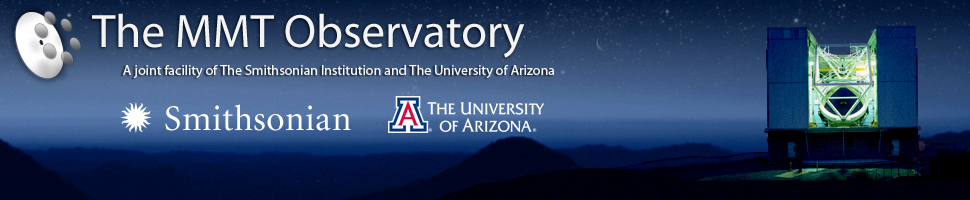Computing at the MMT
Located in the control room, the observer computer for MMT instruments such as Blue Channel is pixel2, a 27-inch iMac. It has all the software observers would use for observing as well as preliminary data reduction. If you have any questions regarding pixel2 or the observing software, please contact the MMT software group.
The radio link between Mt. Hopkins and Tucson is quite fast so the quickest and easiest way to backup one’s data may be to simply rsync, scp or sftp it to their own computer, either at their home institution or on a personal computer that has been brought to the observatory. This is especially true for the smaller datasets produced by Blue Channel. For large datasets, consult the appropriate documentation for details on their use. There is a DVD+RW drive on pixel that supports most formats of writable CD and DVD media. For very large datasets, the easiest way to backup or transport data may be via large external hard drives. We recommend that the disks you use be formatted as VFAT (Windows) or HFS+ (OS X, e.g., iPods). This way the disks will be automatically mounted with the appropriate permissions. If you want to use a disk that has been formatted under Linux, you will need to configure a world-writeable directory on the disk. Before you unplug an external drive, you must unmount it first!!
Menu-item launchers are provided on pixel2 for the Blue Channel (bccs) Control Systems. See the SCCS User Manual for details on using these systems. Launchers are provided for IRAF and DS9. Image acquisition for Blue Channel is performed within the IRAF environment. IDL 8.0 is also available for use by observers on pixel2. Type ‘idl’ in any terminal window to run it.
Observers are welcome to connect their own laptops or other computers to the MMT network. We provide wired and wireless ethernet. We recommend you take advantage of the wireless. It is configured to be fully open and to provide network configuration information via DHCP. No special configuration should be required on the client-end to use it. If you wish to use ethernet, you must first contact an MMT software staff member who can provide you with either a static or DHCP IP address. If there are problems or if you have other special requirements, please contact the MMT software group.
There is a HP LaserJet Pro 400 printer located in the control room available for use by observers. This printer offers duplex printing, scanning and copying. It also has USB ports for printing directly from a USB memory stick. Please see the instructions for installing this printer located at https://mmto-org-test.mmto.arizona.edu/hp400.